Platform

Platform is the foundational module that serves the functional and technical needs of all products in GEP QUANTUM through the provision of common frameworks, file and document repositories, user and document management functionalities, audit logs, and standard product configurations. Platform has a sizeable and growing array of mini products that are indispensably integrated with full-fledged customer-facing modules such as Sourcing, Contracts, and P2P. Global Search and Administration consoles are noteworthy Platform products.
In this release, we have 12 feature/enhancement that has been added to this already feature-rich product.
Introducing ‘Notification Template Editor’ Page
GBNWA-2039 | Configurable: Yes
With this release, you can access the Notification Template in an actual editor page instead of through a side slider. This page allows you to easily capture the correct event codes, specify sender and receiver details, and localize email templates. By default, the editor page only shows the Domain-Level templates.
Configuration Details:
-
Setting Name: LOB-Specific Notification Template Management
-
Possible Values: Enable/Disable
-
Required Value: Enable
-
Default Value: Disable
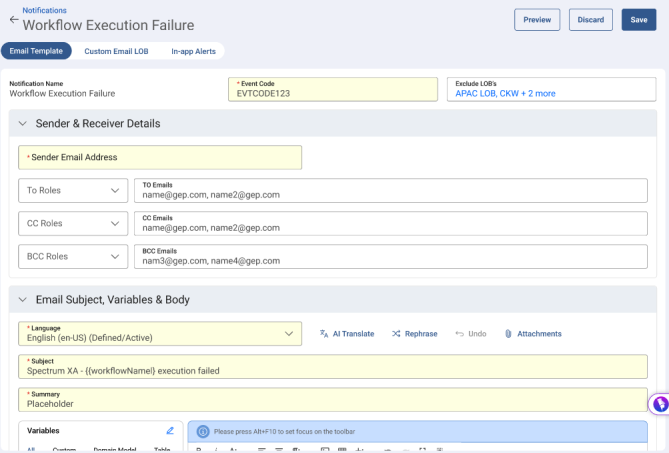
Managing LOB Level Notifications
GBNWA-2043 | Configurable: Yes
With this release, the Notification Editor page has a LOB Variation tab to enable the setup and management of email templates at the Line of Business (LOB) level. As an implementation user, you can now create and manage, add, view, and edit LOB-specific subject lines and email content, so that the application triggers email notifications using LOB-specific templates, if configured, or fall back to domain-level templates.
Configuration Details:
-
Setting Name: LOB-Specific Notification Template Management
-
Possible Values: Disable/Enable
-
Required Value: Enable
-
Default Value: Disable
Configuring LOB-based Enablement for Notification Events
GBNWA-2034 | Configurable: Yes
With this release, you can now enable or disable notification events at the LOB level through the LOB (Line of Business) drop-down menu in the event template setup. Following are the key enhancements:
-
By default, notifications are enabled for all LOBs.
-
Unchecking one or more LOBs will disable the event for those divisions.
-
During runtime, when a notification trigger includes an Org entity, the application determines its LOB and:
-
Sends the notification if the LOB is enabled.
-
Drops the notification entirely if the LOB is disabled.
Configuration Details:
-
Setting Name: LOB-Specific Notification Template Management
-
Possible Values: Disable/Enable
-
Required Value: Enable
-
Default Value: Disable
New Workflow Status Grid for Delegations
GBNWA-2040 | Configurable: No
With this release, a new grid shows the workflow status of all delegation requests. Statuses include Auto-approved, In Progress, Expired, and Revoked.
Ability to Revoke Delegations
GBNWA-2021 | Configurable: No
With this release, you can revoke all the delegations that were created together as All Document or Multi Document delegation.
Enhancements to the ‘Email Logs’ Page
GBNWA-2001 | Configurable: No
With this release, the Email Logs screen redesign includes:
-
4 Status Classification cards: Total (default), Successful (green), In Progress (yellow), and Failed (red) are added to streamline email log classification. Each card filters logs based on SendGrid delivery status
-
Reorganized Grid Columns and Enhanced Search: This feature supports multiple fields, such as Module, Document Details, Notification Name, and Recipient Information.
-
Reordered fields on the email slider to improve readability.
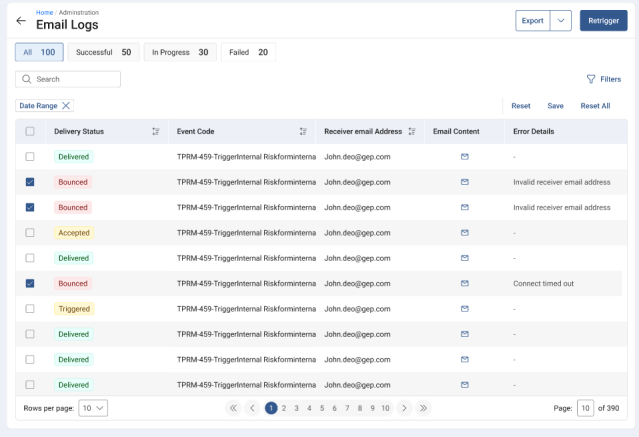
Viewing Timestamps with Dates on ‘Manage Approval’ Page
GBA-4177 | Configurable: No
With this release, the timestamp is displayed beside the date on the V1 Manage Approval page. This is displayed as per the logged-in user’s time zone.
The change is applicable for the following statuses:
-
Pending Since
-
Approved On
-
Submitted On
-
Rejected On
-
Withdrawn On
Change in Filter Position
GBADT-993 | Configurable: No
With this release, the Module filter in the Audit Logs is moved to the Filter section. The filter's behavior and functionality remain unchanged.
Adding Attachments to the My Task V2 Page
GBA-4172 | Configurable: No
With this release, attachments can be added to the My task V2 page when approving or rejecting a document. These added attachments are visible on the Manage Approval page in the user tile.
Discussion Forum – Updated Message on the ‘Access Denied’ Page
GBCF-2545 | Configurable: No
With this release, the wording on the Access Denied page in the Discussion Forum is changed to explain the cause better.
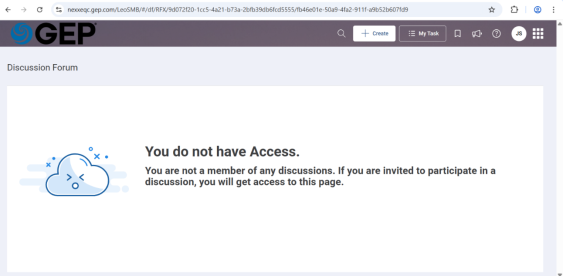
Enhanced Event Level Comments Layout
GBCF-2555| Configurable: No
With this release, the Select Visibility field is displayed at the top of the slider. The value automatically defaults to Internal.
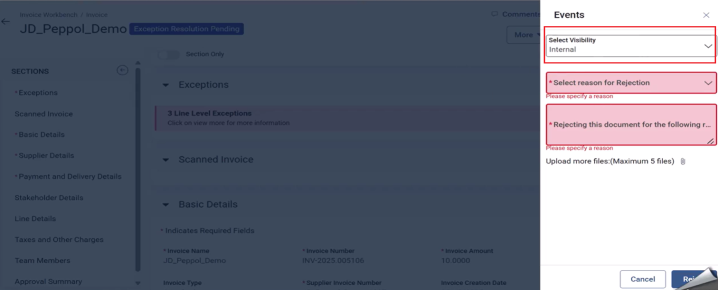
Ability to Exclude Empty Discussions
GBCF-2538 | Configurable: No
With this release, you can check or uncheck the new Exclude Empty Discussions button for a sleeker Discussion Forum overview. In the checked state, the drop-down displays only those versions with one or more posts.

Introducing New Chatbot
GBUM-2819 | Configurable: No
With this release, a new chatbot is introduced on the Business Network and Quantum Login Page, which helps you with login issues. After entering the login credentials, if there are any issues, for example, if the username is wrong, the password is wrong, or the user is locked, the chatbot prompts you to open it and guides you to log in using the Email ID and a verification code.
This reduces login-related support calls, as many Suppliers tend to enter incorrect credentials and may not be aware that their credentials are wrong.